web browser
페이스북 활동 상태 끄기 브라우저, 모바일앱, 메신저
1. Open Facebook in a browser and log in, if you're not already.
2. Click the circular Messenger icon in the top-right corner.

Click on the Messenger icon in the corner. Grace Eliza Goodwin/Insider
3. In the Messenger drop-down, click the three-dot icon at the top.

Click the three-dot icon at the top of the Messenger sidebar. Grace Eliza Goodwin/Insider
4. Click Turn off Active Status in the drop-down menu.

Select the "Turn off Active Status" option. Grace Eliza Goodwin/Insider
5. A pop-up will appear asking if you want to Turn off Active Status for all contacts, Turn off Active Status for all contacts except, or Turn off Active Status for only some contacts. When you click the latter two options, a box will appear where you can enter the names of specific people.

Choose who you want to hide your active status from. Grace Eliza Goodwin/Insider
6. Click OK when you're done.
Note: You can also do this by clicking the Messenger icon in the top-right corner and clicking See all in Messenger at the bottom of the drop-down menu.
Then, on the full-screen Messenger page, click the three-dot icon in the top-left corner, choose Preferences, click Turn off Active Status in the pop-up, and choose your active status.
mobile app
1. Open the Facebook app on your phone.
2. Tap the three horizontal lines (called the "hamburger menu") in the top-right corner on Android or the bottom-right corner on iPhone.
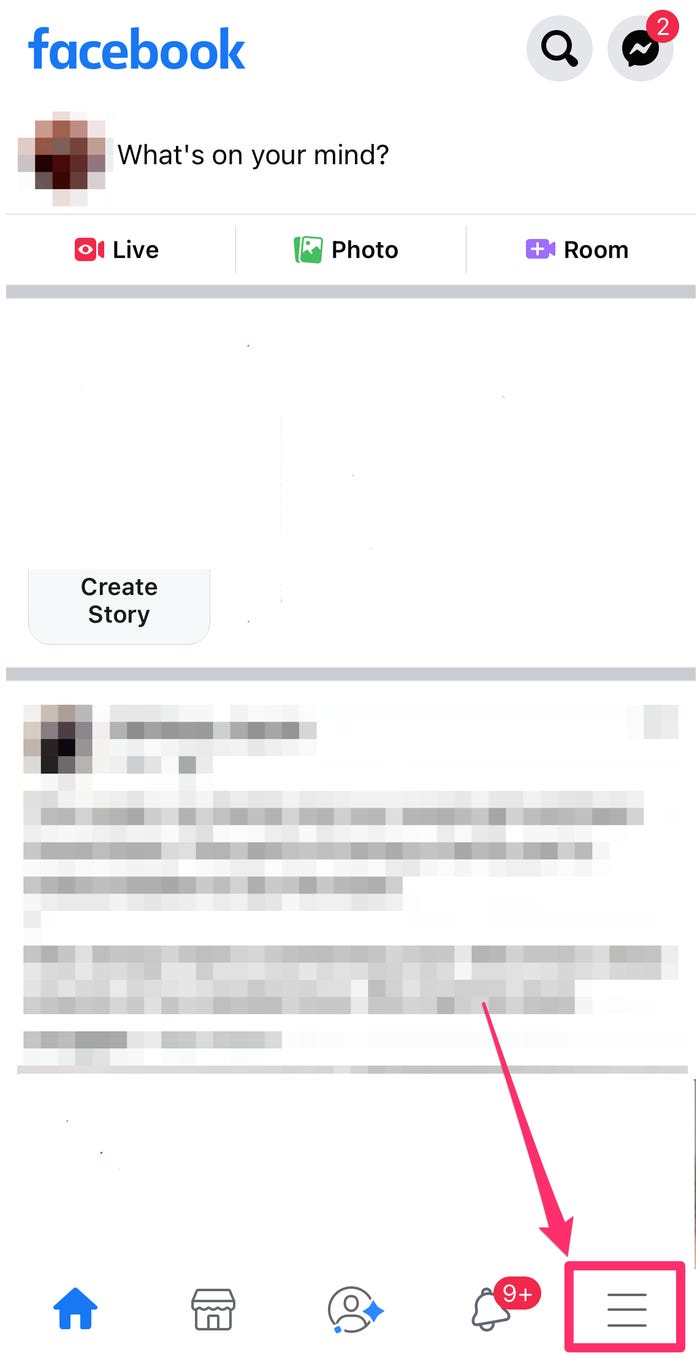
Tap the icon of three horizontal lines. Grace Eliza Goodwin/Insider
3. Tap Settings & Privacy, and then tap Settings.

Tap "Settings" in the "Settings & Privacy" drop-down. Grace Eliza Goodwin/Insider
4. Tap Active Status under the Privacy section.
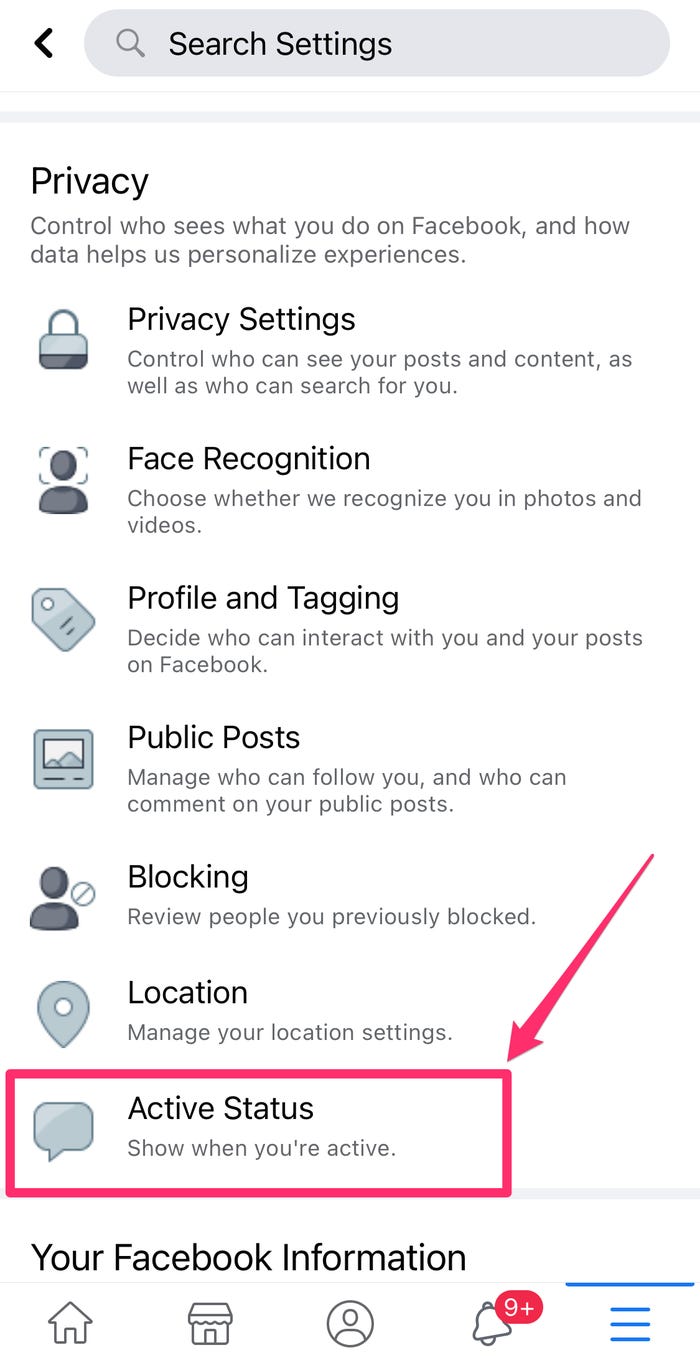
Select "Active Status" at the bottom of the "Privacy" section. Grace Eliza Goodwin/Insider
5. Turn off Show when you're active by moving the slider to the left and then confirm by tapping Turn Off in the pop-up.
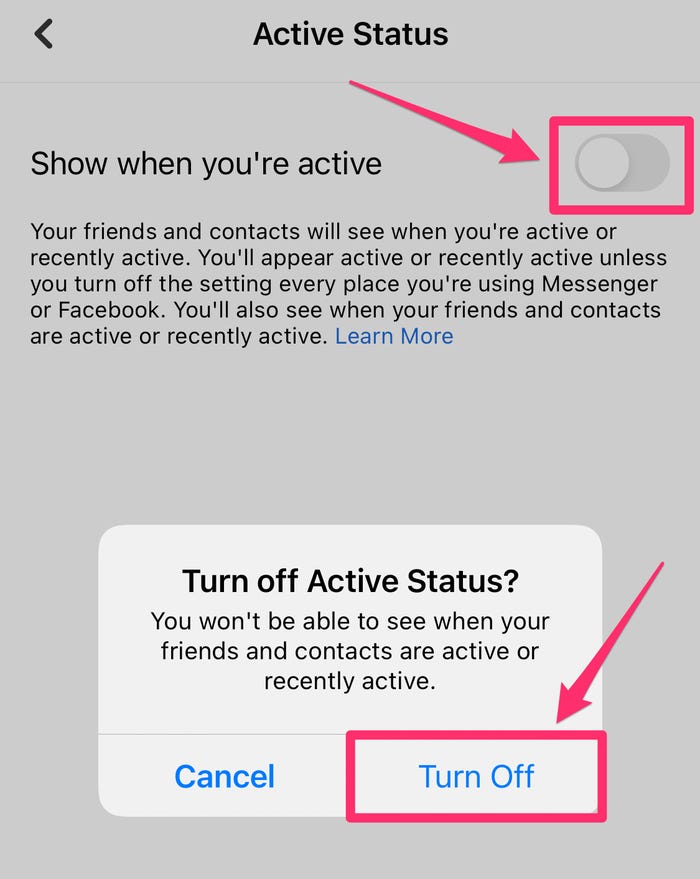
After swiping the slider to the left, select "Turn Off" in the pop-up. Grace Eliza Goodwin/Insider
Facebook Messenger mobile app
1. Open the Facebook Messenger app on your phone.
2. From the main Chats page, tap your profile's avatar at the top-left of the screen.

Tap your profile icon in the upper-left corner. Grace Eliza Goodwin/Insider
3. Tap Active Status.

Select "Active Status." Grace Eliza Goodwin/Insider
4. Turn off Show when you're active by moving the slider to the left and then confirm by tapping Turn Off in the pop-up.